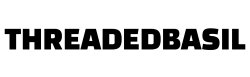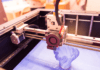Facebook is an online social media platform and social media networking service that was founded in February 2004 by some Harvard College Students. It connects billions of people around the world, bringing them closer to each other. Since the day of its inception, this platform’s audience has grown rapidly.
Facebook now serves as advertising, communication, entertainment, and business media. Hence, the need for data backup.
This article details how to print Facebook messages for reference and backup purposes.
Reasons For Printing Facebook Messages
Printing Facebook Messages is a backup technique that provides the messages(transactions, business conversations, or chats with loved ones) in hard copy for reference purposes. There can be several reasons for Printing Facebook messages, they include:
- To procure and preserve chats between family members or friends
- To print out business transactions or conversations between two or more business parties.
- To present evidence for court hearings.
- It is a form of parental guidance. Printing Facebook messages allows parents to monitor their child’s chat activities.
Methods And Tips For Printing Facebook Messages
There are several methods of Printing Facebook messages, but these are the two commonly used methods:
- The Print Screen Function: This method involves using the print screen key to take a screenshot of the chat screen that is then sent directly to the printer. The disadvantage of this technique is that it does not produce a clear copy of the chat and can not print out only a particular chat, because it prints out a copy of the chat contained on the whole screen.
- Transforming Facebook messages to a PDF File: This method requires a software app. Some software programs can link up with your Facebook account(with your permission) and export the needed Facebook messages, transforming them into a document that allows you to print any message of your choice.
How To Use The Software Method
- Log in to your Facebook account on your web browser.
- Open the software and repeat step 1 on the software.
- Follow the software’s steps and export your Facebook messages in a ZIP file.
- While on the software, select the ZIP file and open it.
- Upon opening, it displays a list of Facebook contacts
- Select a contact, and export the file.
- The message is exported in PDF.
- Open the file and then click on print.
Advantages Of This Method
- Ensured Privacy and security: the user is responsible for the messages he wants to view.
- It displays both contacts and the timestamp of each chat.
- The user has the liberty of choosing the data range of messages needed from that contact’s chat
- It provides a readable and clear format of the messages.
Conclusion
The aim behind printing Facebook messages can be summarized as “Safe Keeping” because, over time, some messages tend to go into the archive, and it takes a long time to retrieve them. But by printing them, you can quickly identify any message you wish to revisit.